In today's digital age, having an online store isn't enough. You need to drive traffic and boost sales.
SEO for e-commerce can help your store get noticed. It involves using specific techniques to improve your store's visibility on search engines. This means more people can find your products, leading to more potential sales. Proper SEO can transform your online presence.
It can make your store stand out in a crowded market. With the right strategies, you can attract the right audience. This guide will explore the key aspects of SEO for e-commerce. We aim to help you understand how to drive traffic and increase sales to your online store. Ready to learn more? Let's dive in.
Keyword Research
Keywords are words people type in search engines. To find the best keywords, think like your customer. What would they type to find your products? Use tools like Google Keyword Planner. Focus on keywords with high search volume. Also, low competition is good. This helps your store rank higher.
Look at your competitors' websites. See what keywords they use. You can use tools like SEMrush or Ahrefs. This gives you ideas for your keywords. Find gaps in their strategy. Use those gaps to your advantage. Also, check their content. High-quality content often ranks better. Make sure your content is better.

Credit: www.linkedin.com
On-page Optimization
Title tags and meta descriptions play a key role in SEO. They help search engines understand your page. Title tags should be clear and include main keywords. Meta descriptions give a brief summary of the page. Aim for around 150-160 characters. Use action words to draw users in. Keep them simple and to the point.
Product descriptions should be unique and detailed. Include important keywords naturally. Describe the product's features and benefits. Make it easy to read. Bullet points can help. Avoid duplicate content. Each product should have a different description. This helps your store rank better.
Technical Seo
Fast site speed is crucial. It keeps visitors happy. Slow sites lose customers. Your online store should load in under three seconds. Use tools like Google PageSpeed Insights. They help find and fix problems. Optimize images. Use lightweight themes. Minimize plugins. Choose a fast host.
Mobile responsiveness is key. Many shoppers use phones. Your site must look good on all devices. Use responsive design. Test on different screen sizes. Google offers a Mobile-Friendly Test tool. Ensure buttons are easy to tap. Text should be clear. Images should fit the screen. A mobile-friendly site boosts SEO.
Content Marketing
Writing blog posts can bring more visitors to your store. They help in building trust with readers. Share tips, stories, or guides related to your products. Use keywords that people search for. This helps your posts appear in search results. Keep each post informative and engaging. Add links to your products where it fits.
Creating video content can boost traffic and sales. Videos are easy to consume. People love watching them. Show how to use your products. Share customer testimonials. Keep videos short and clear. Add descriptive titles and keywords. This helps videos rank in search engines. Include a link to your store in the video description.
Link Building
Internal links help users navigate your site. They connect different pages within the same website. This improves user experience. Internal links also help search engines. They understand your site better. Use relevant anchor text for these links. Make sure the links are natural. Do not overdo them.
Backlinks come from other websites. They point to your site. These links are very valuable. Search engines trust sites with good backlinks. Getting backlinks is not easy. Create great content. Share it on social media. Reach out to bloggers. Ask them to link to your site. Be patient. It takes time.
User Experience
Good navigation helps users find products fast. Use clear menus and labels. Place important links at the top. This makes it easy for users to shop. Avoid too many categories. It can confuse buyers. A search bar is a must. Make sure it works well. Users should find items with ease.
A clean design boosts user trust. Use high-quality images. They should load quickly. Avoid clutter on the page. Simple layouts work best. Use readable fonts. Colors should be easy on the eyes. Highlight important buttons. This guides users where to click. A well-designed site keeps users happy. They are more likely to buy.
Analytics & Monitoring
Tracking your store's performance is very important. Use tools like Google Analytics. They help you see visitor behavior. Check how many people visit your site. See which products they like. Look at bounce rates. Identify pages where visitors leave quickly. Pay attention to conversion rates. Measure how many visitors become buyers. Track the sources of your traffic. Know if they come from social media, search engines, or ads. Set up goals in your analytics tool. Track specific actions like signing up for newsletters or completing purchases. Analyze these metrics regularly. This helps you understand what works and what needs change.
Adjusting strategies is key. Use the data you gather. If a product page has high bounce rates, improve it. Add better images and descriptions. Update your SEO keywords if your traffic is low. Test different marketing channels. Run ads on social media. Try email marketing. Measure the results. Compare them to your goals. Make small changes often. This helps you find what works best. Regular adjustments keep your store growing. Always look for new trends. Stay ahead of your competitors.

Credit: 2stallions.com
Local Seo
Claiming your Google My Business profile is key. It helps local customers find you. Add your address, phone number, and hours of operation. This information must be accurate. Regularly update your profile with photos and posts. Respond to reviews to build trust. This can boost your local ranking.
Local citations mention your business name, address, and phone number (NAP). Ensure NAP details are consistent across all platforms. This includes directories, websites, and social media. Consistency improves your local SEO. It helps search engines verify your business information. This can lead to higher local search rankings.
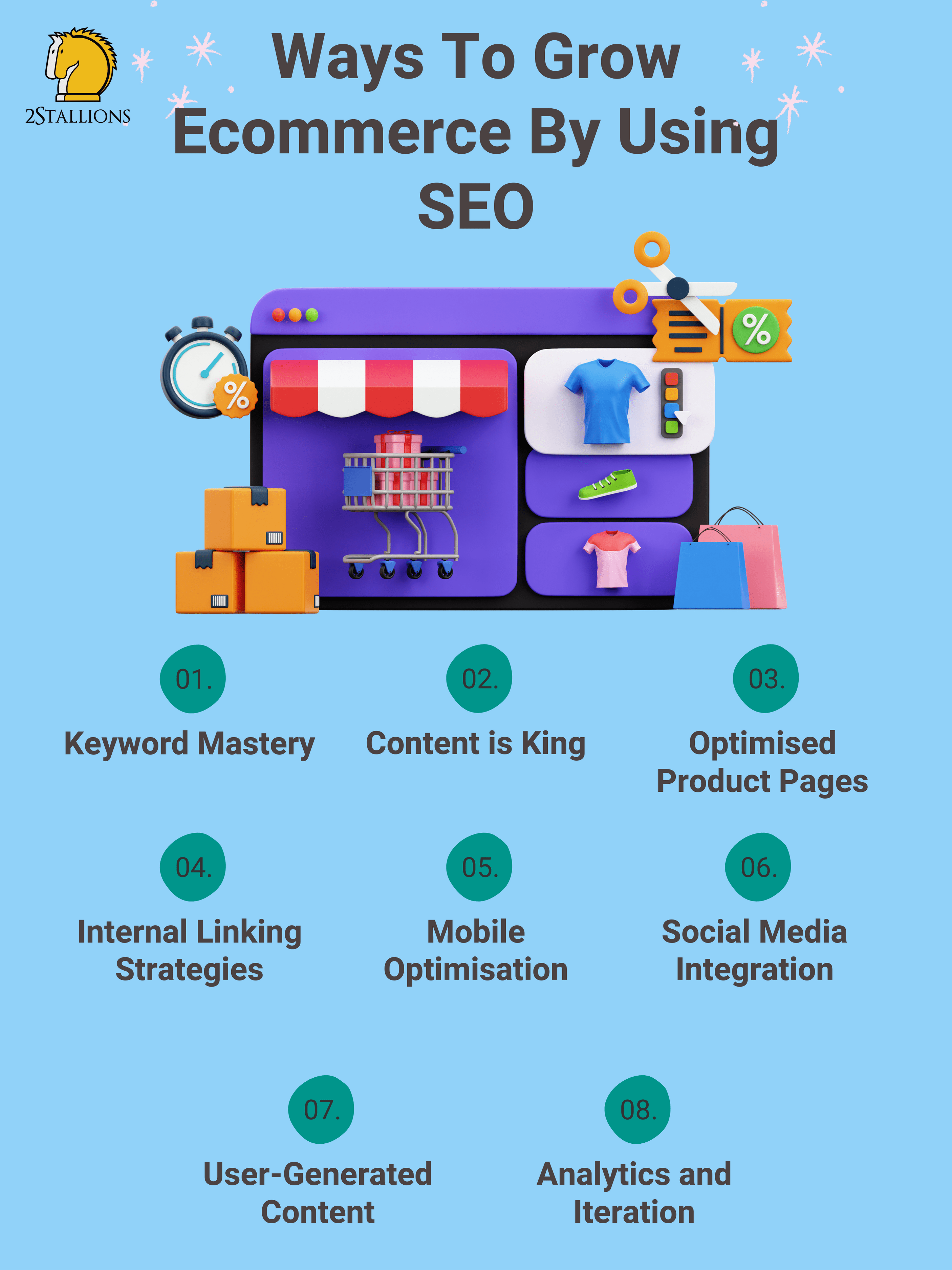
Credit: 2stallions.com
Frequently Asked Questions
How To Do Seo For Ecommerce?
Optimize product titles and descriptions with relevant keywords. Use high-quality images and alt tags. Ensure fast loading speeds. Implement user-friendly navigation. Build backlinks from reputable sites.
How Can I Drive More Traffic To My Online Store?
Optimize your website for search engines. Use social media marketing. Invest in paid advertising. Create engaging content. Offer promotions and discounts.
How Seo Generates Online Traffic For A Business?
SEO improves a website’s visibility on search engines. It drives organic traffic through relevant keywords and quality content. Optimized websites rank higher, attracting more visitors.
Is Seo Worth It For Ecommerce?
Yes, SEO is worth it for eCommerce. It improves visibility, drives organic traffic, and increases sales. Invest in SEO to stay competitive.
Conclusion
Driving traffic and sales to your online store takes time and effort. Use SEO strategies wisely. Optimize product descriptions. Improve website speed. Create engaging content. Focus on user experience. These steps help attract more visitors. More visitors can lead to more sales.
Stay patient and consistent. Your online store can grow. Remember, every small effort counts. Happy selling!



No comments:
Post a Comment